Keto Grocery List Generator for Smart Weekly & Monthly Shopping
Make keto shopping easy. NutriScan builds weekly and monthly keto grocery lists straight from your personalized diet plan, so you always buy the right foods and nothing extra.

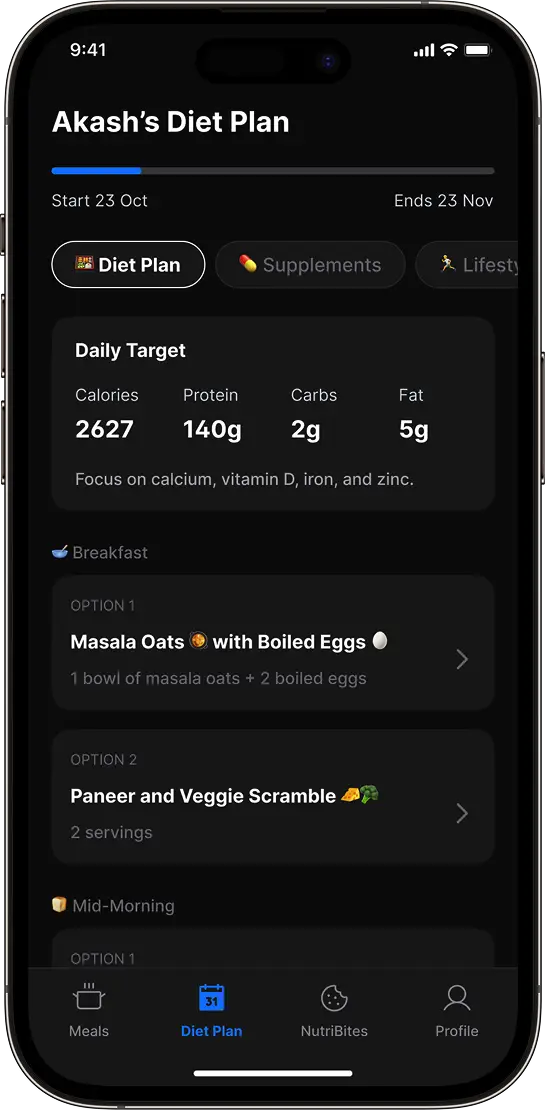
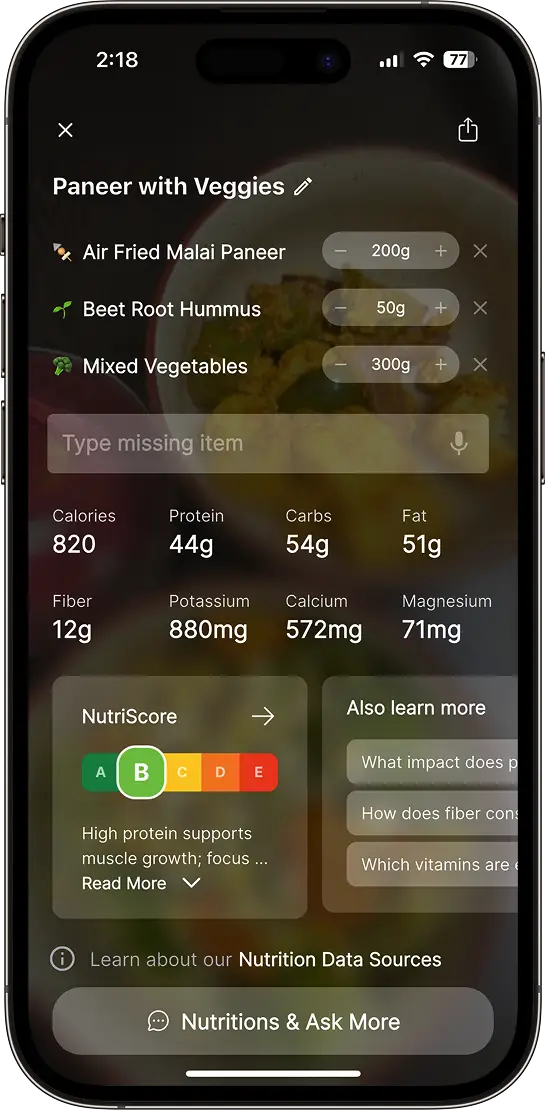
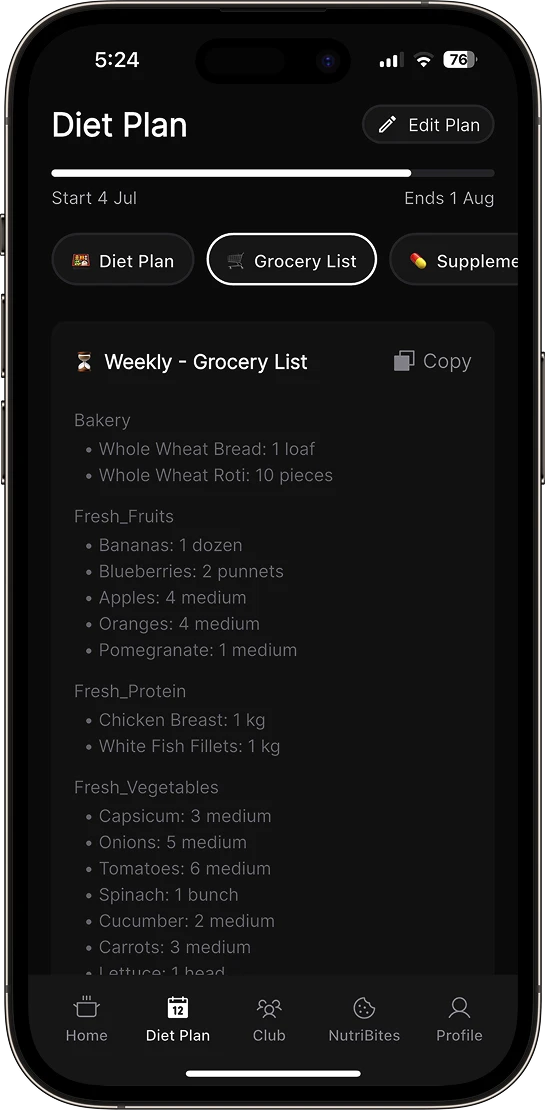
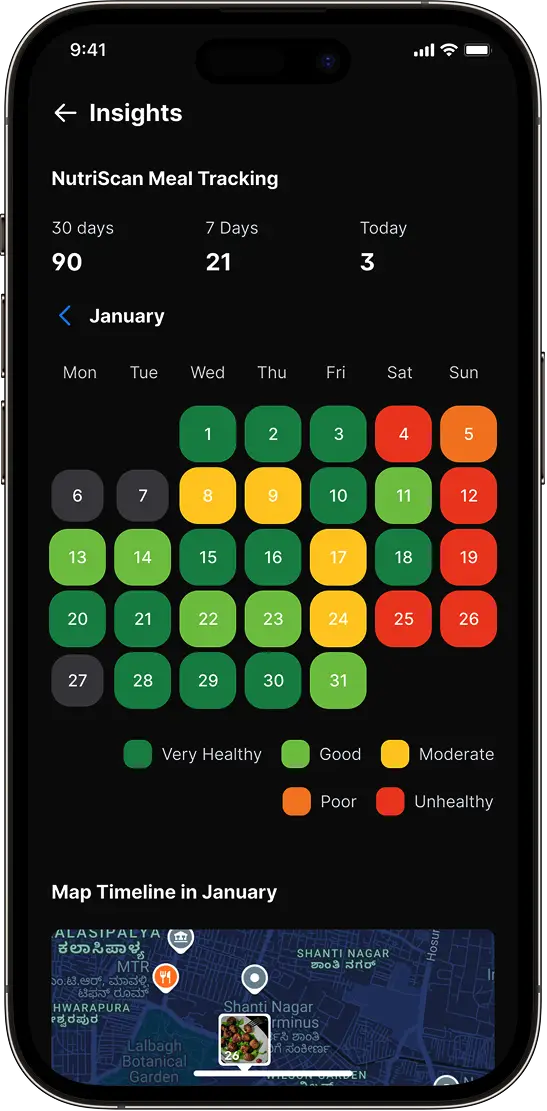
Built for Keto: Generate Lists in One Tap 🛒
Create a keto grocery list directly from your 28‑day plan. In the Diet Plan area, switch to the Grocery List tab and generate weekly or monthly lists. Copy them instantly to your notes or share with family. (Premium plan + diet plan required).
Why NutriScan for Keto Groceries? 🎯
Weekly & Monthly Lists
Tap once to build ready-to-shop keto lists from your active plan, no manual typing needed.
Scan Meals, Track Carbs
Click a picture to log meals and see calories, protein, carbs, and fat instantly.
Cooking & Oil Controls
Select cooking method and oil level to keep keto macros tight and accurate.
Monika, AI Nutritionist
Ask diet questions by voice for quick keto swaps and tips. *(Premium).*
28‑Day Diet Plan
Complete onboarding, then get a goal‑based plan with meals, portions, and nutrition targets.
Keto Grocery List - How It Works 🛠️
- Create your plan: Fill the Diet Plan form (goals, preferences, schedule, activity). NutriScan processes and builds your 28‑day plan with daily targets.
- Open Grocery List tab: In the Diet Plan screen, switch to Grocery List and generate weekly or monthly items.
- Copy & shop: Copy the list to use in-store or online. Update anytime after editing your plan.
Tip: Use Scan → Nutrition Details to check macros and adjust portions for any meal you add to the plan. Keep net carbs low and fats moderate for keto goals.
Create Your Keto Plan
Complete the Diet Plan flow with goals, preferences, schedule, and activity to generate a 28‑day keto plan.
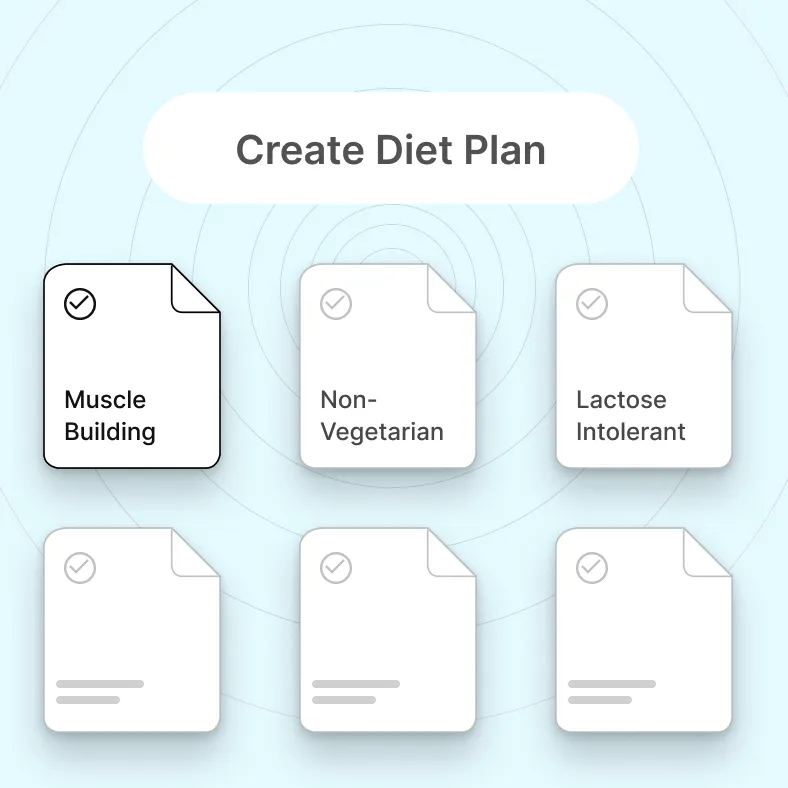
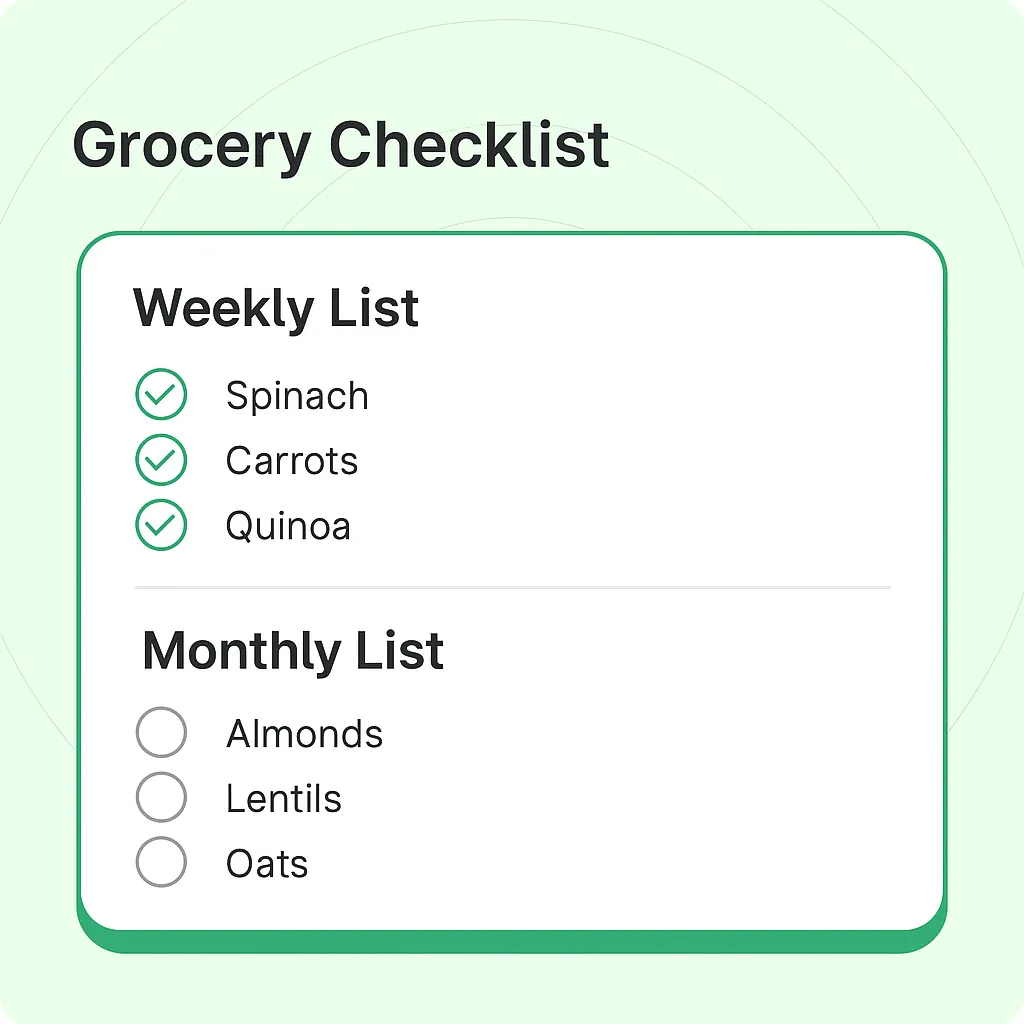
Generate Weekly or Monthly List
Open the Grocery List tab in Diet Plan to auto‑build your keto shopping list for the selected duration.
Copy & Shop
Copy the generated list to shop in‑store or online. Regenerate anytime after updating your plan.

Real Features That Make Keto Easier ✅
Smart Photo Logging
Capture meals for instant macros panel (Calories, Protein, Carbs, Fat) with micronutrients and NutriScore.
Flexible Meal Editing
Rename dishes, adjust portion size, add/remove items to perfectly fit your keto macro targets.
Manual Entry Option
Can't take a photo? Manual logging still provides complete nutrition analysis for accurate tracking.
Quick Meal Repeats
Long-press to copy favorite keto staples like omelets and salads for effortless daily logging.
Insights Calendar
Visual heat map shows your low-carb consistency patterns over days and weeks at a glance.
7-Day Free Trial
Explore all premium features including grocery list generation before committing to a subscription.
Relevant Examples (From Documented Behaviors) 🧪
Weekly Keto List from Plan
You finish the Diet Plan flow and open Grocery List → tap Generate Weekly to get ingredients for seven days. Copy and shop. (Premium + plan required).Low‑Carb Meal Logging
You click a photo of grilled paneer with salad → app shows macros and top micronutrients → you tap Portion +/‑ to fine‑tune carbs and protein.Cooking Method Matters
While cropping the image, you choose Grilled and set Low Oil to keep fat controlled, ideal for cleaner keto.Fast Repeats for Staples
Long‑press yesterday’s omelet → Copy Meal to Today so logging stays effortless through the week.Voice Help from Monika
Tap the call button and ask for a low‑carb swap for dinner. Monika responds with guidance in‑app. (Premium).
Before vs After NutriScan for Keto 📉➡️📈
| Experience | Before NutriScan | With NutriScan |
|---|---|---|
| Grocery List Creation | Manual, time‑consuming notes | One‑tap weekly/monthly list |
| Keto Macros Tracking | Guesswork | Photo scan with macros/micros |
| Portion & Cooking Control | Hard to standardize | Portion adjust + method + oil |
| Consistency | Easy to lose track | Calendar insights & repeats |
| Support | No guidance | Voice AI nutritionist (Premium) |
NutriScan vs Making Lists by Hand 📊
| Must‑Have for Keto | Handwritten Lists | NutriScan |
|---|---|---|
| Auto‑generated lists | ❌ | ✅ Weekly & Monthly |
| Direct from 28‑day plan | ❌ | ✅ Plan‑linked items |
| Meal scan → macro accuracy | ❌ | ✅ Macros & micros panel |
| Portion & oil adjustments | ❌ | ✅ Controls on log screens |
| Voice help for swaps | ❌ | ✅ Monika AI (Premium) |
What Our Users Say About Keto Grocery Lists 💬
Lauren Miller
Marketing Lead
Weekly keto shopping took 90+ minutes of planning. NutriScan's Grocery List generator creates my keto grocery list in 10 seconds from my 28-day plan. Saved $180/month by eliminating overbuying. Net carbs stay under 20g daily, lost 7kg in 8 weeks.
Rohit Gupta
Software Engineer
Photo scanning with macros panel shows exact carb counts instantly. Monthly keto grocery list generation saves 2 hours weekly. Portion adjustment keeps me at 75% fat, 20% protein, 5% carbs perfectly. Down 5kg in 6 weeks using the keto diet plan.
Anna Becker
Fitness Coach
My 40+ keto clients stay compliant with automated weekly grocery lists. 85% reduction in meal planning time. Monika AI nutritionist provides instant keto swaps. Average client loses 1.5kg/week following the generated shopping lists.
Miguel Santos
Product Designer
Long-press meal repeat feature saves 15 minutes daily on keto staples. Premium grocery list generator reduced shopping time by 70%. Maintaining ketosis for 4 months straight with precise macro tracking. Best keto app I've tried after testing 8 others.
Get Started in Minutes ⏱️
- Download NutriScan, start your 7‑day free trial, and complete the Diet Plan form.
- Generate your keto grocery list (weekly or monthly) from the Diet Plan → Grocery List tab.
- Scan meals, stay on macros, and repeat your staples for fast logging.
⭐ 7‑day free trial of Premium features
Frequently Asked Questions ❓
Q: How do I generate a weekly keto grocery list in NutriScan?
A: Open Diet Plan → Grocery List and tap Generate Weekly. You can also generate a Monthly list and copy it for shopping. (Premium + active plan required).
Q: Can I adjust items if my keto plan changes mid‑week?
A: Yes. Update your plan info, then revisit Grocery List to regenerate a fresh list that reflects your latest meals and portions.
Q: Does NutriScan track carbs accurately for keto meals?
A: Yes. After you log by photo or manually, the Nutrition Details screen shows macros (Calories, Protein, Carbs, Fat) and key micros, with options to adjust portion size.
Q: Can I control cooking method and oil usage for keto logging?
A: Yes. On crop/manual log screens, select Cooking Method (e.g., Grilled, Boiled) and set Oil Level to keep keto numbers aligned.
Q: Is there AI help for keto swaps or questions?
A: Yes. Use the voice‑powered AI assistant (Monika) to ask nutrition questions and get guidance. (Premium plan feature).


